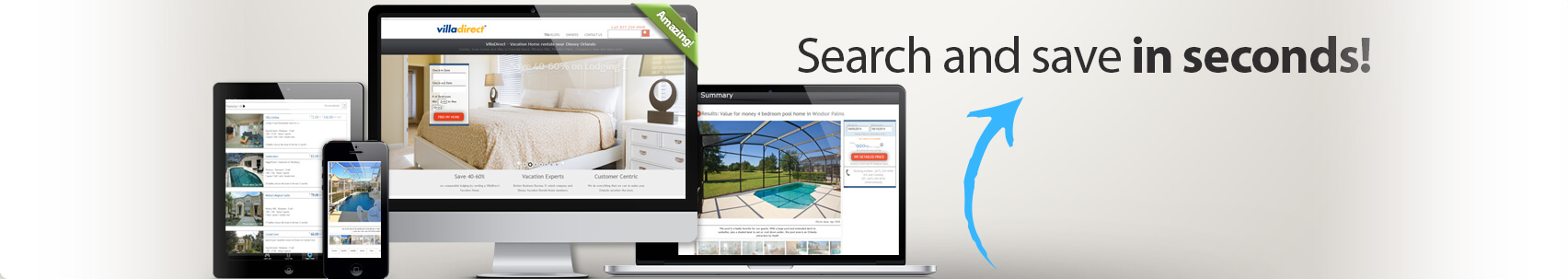How to Book a Vacation Rental through the VillaDirect Website
After you’ve found the right vacation rental, follow the steps below on how to book a vacation rental to complete your booking.
Once you have found the perfect home for your family’s Orlando vacation, you can simply click on the button to the right to either get your detailed price (if you have already entered your desired dates) or check the home’s availability (if you have not entered your desired dates).
When you have entered your desired dates of stay, click “My Detailed Price“. The panel will open to reveal fields to complete.
After you’ve clicked “My Detailed Price” you will be asked to provide a little information about yourself. To receive your detailed quote, simply enter your:
- First name<\li>
- Last name<\li>
- Email address<\li>
- Telephone number<\li>
…and click the “Submit” button.
After you’ve clicked the “Submit” button, you’ll now see a summarized cost breakdown of your reservation line-by-line. No hidden fees or extra “customer” or “convenience” fees like on the larger sites – just the price you’ll pay for a great vacation!
A detailed quote will also be emailed to the address you provided in step two.
To lock the price on this home for the dates of your stay, just click the “Book Now” button and you’re on your way to a great stay!